This exercise introduces MS Word style sheets and References...
The following illustrative exercise uses the ECIS template on Google Drive (link).
1. Copy the template from the shared folder to your own computer.
2. Rename your file using the following pattern "Surname_MyResearchProject_YYYY.doc".
For example my own paper is going to be "HigginsEtAl_WorkingInVirtualLight_YYYY.doc". I have used the author convention "SurnameEtAl" as there are three or more authors.
3. From the MS Ribbon "Home" open the Styles Panel. The "Current style" field show the current text style wherever the cursor is in your Word file. Alternately navigate to top menu "Format>Style" for similar.
4. Select section 1 "First level heading" and rename it "Introduction"
5. Paste and match formatting using following unformatted text as new paragraphs for section 1
6. Confirm that the paragraph current style is "Basic text"
7. Select the following text and change its style to "Subtle Emphasis". You many need to filter the style list selection at the bottom of the styles window.
2. Rename your file using the following pattern "Surname_MyResearchProject_YYYY.doc".
For example my own paper is going to be "HigginsEtAl_WorkingInVirtualLight_YYYY.doc". I have used the author convention "SurnameEtAl" as there are three or more authors.
3. From the MS Ribbon "Home" open the Styles Panel. The "Current style" field show the current text style wherever the cursor is in your Word file. Alternately navigate to top menu "Format>Style" for similar.
 |
| The current style at cursor location |
4. Select section 1 "First level heading" and rename it "Introduction"
5. Paste and match formatting using following unformatted text as new paragraphs for section 1
Critical management studies appreciate that products and services, produced with technologies, by organisations, and the involvement of users, rely upon "actors having formal and symbolic resources for the exercise of... systematic forms of control over organisational participants, and indirectly over other groups and non-human objects"\citep{AlvDee2000aa}. The techniques and skill of management for producing digital goods and services (through software, hardware and systems) at its best aims to resolve this through the delicate, democratic balancing of power, control of resources, shaping of work culture, and leadership \citep{Kid1981aa}. The following brief introduction to the literature positions this study within the broad field of management information systems and seeks to inform further creative, design, and development initiatives.This study looks at...
6. Confirm that the paragraph current style is "Basic text"
7. Select the following text and change its style to "Subtle Emphasis". You many need to filter the style list selection at the bottom of the styles window.
“actors having formal and symbolic resources for the exercise of... systematic forms of control over organisational participants, and indirectly over other groups and non-human objects”8. With the MS Ribbon "References" active...
Select the LaTeX citation command \citep{AlvDee2000aa} and replace it with the MS Word equivalent citation, i.e. from the References Ribbon select "Insert Citation". You may need to create a new entry in the Word file's Citations collection
 |
| Create a new citation source record |
Enter a new source record as follows (n.b. add ", p. 7" to be thorough)
 |
| MS Word's new citation source editor |
9. Similarly replace the LaTex/Bibtex command for Kidder "\citep{Kid1981aa}" with
10. Now regenerate the bibliography at the end of the draft paper by navigating to the "References" section, and selecting "Bibliography" to insert a new bibliography. You'll end up deleting the previous copy. You'll also need to reapply the style "Reference" to this text
For further background refer to the notes on the term paper at:
https://managingdesignanddevelopment.blogspot.com/2015/04/term-paper-and-presentation-guidelines.html
 |
| Adding Tracy Kidder's Soul of a New Machine to the citation list in your MS Word document |
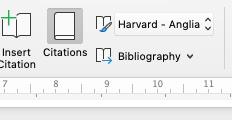 |
| n.b. the bibliography style-type (Harvard - Anglia) and the insert "Bibliography" command |
For further background refer to the notes on the term paper at:
https://managingdesignanddevelopment.blogspot.com/2015/04/term-paper-and-presentation-guidelines.html
Writing styles: The term paper is written in an academic style, presenting your background reading, method, research, analysis, theorising and critiquing aspects, for example of the history, situation, processes etc of a particular sourcing context. Consider identifying an exemplary paper that you aspire to emulate or to compare your own paper with.
You must use the specified scientific conference template for the term-paper. Choose between either the LaTeX or Word template from the ECIS 2015 conference. Copies are available on (Google Drive link). By using and sticking with the ECIS template your paper will automatically conform with the scientific format guidelines for that conference.
Self-assessment for this exercise:
- Did you upload the file (e.g. word file)?
- Did you use the correct template?
- Did you add a new source record into the document?
- Did you insert a citation into the text of the document?
- Did you regenerate the bibliography/references at the end of the document?
